 previous
previous
 next
next
When the automated installer detects an installation of Management and Security Server, you are prompted as follows:
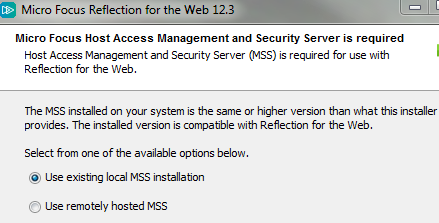
NOTE:If an upgrade of Management and Security Server is needed and supported, select the option to .