5.1 Connecting to the host
The web client Connection panel is where you configure the connection options for your selected host type. These options vary depending on your host type.
After a session is created and launched in the Administrative Console, the web client interface displays. Here is where you set, not only connection options, but other preferences for both you and other session users so you can customize your interactions with the host.
-
From the Type drop down list, select the type of host you are connecting to.
-
Identify the host to which you want to connect. You can use a full host name or its IP address.
-
Type the number of the port you want to use.
-
Complete the information needed for the host connection.
-
Save your connection settings.
See Providing access to the session for information on the two ways available to make sessions available to your users.
5.1.1 Providing access to the session
Your users have access to their assigned sessions through a URL you provide (for example, https://<sessionserver>:7443/zfe). From this URL users select which session to open from the list of available sessions you have configured for them.
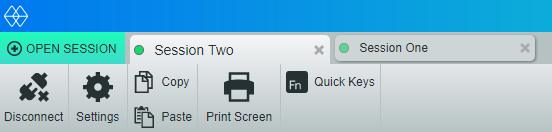
Your users can switch between sessions, open additional sessions and close sessions with which they are no longer working.
NOTE:A new session will not be launched if the specified session already exists when the user opens the link.
Alternatively, you can provide URLs to particular sessions that are launched using name and session parameters, (for example a direct link on a company portal page). To enable the launch of a single session use the query parameter singleSession. You can use this parameter on its own to just launch the Reflection ZFE web client in single session mode, for example, http://<sessionserver>:7443/zfe/?exampleSessionName, or it can be used in conjunction with a named session parameter to launch a particular named session in single session mode: http://<sessionserver>:7443/zfe/?singleSession&name=HumanResources. The order of the parameters does not matter.
When your users access a single session, they cannot switch between open sessions and cannot open new sessions.
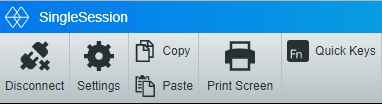

Related Topics