To record a macro
-
Click the Macro icon on the toolbar, and then click .
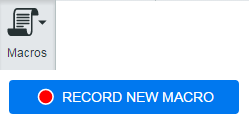
-
Navigate the host application to record the series of steps you want included in the macro.
-
Click
 on the toolbar to stop recording. The red dot pulses to indicate the recording is in process.
on the toolbar to stop recording. The red dot pulses to indicate the recording is in process. -
When prompted, type a name for the macro.