 previous
previous
 next
next
Enterprise Server supports a protocol that permits a program or job running on the Unisys MCP server to trigger a run of the Databridge Client or Enterprise Server when audit files become available.
To set up host-initiated runs of Enterprise Server
Open the DBServer parameter file, DATA/SERVER/CONTROL, and add the following NOTIFY option for each SOURCE declaration that you want to include. (A SOURCE can have multiple NOTIFY options and multiple SOURCEs can NOTIFY the same PORT.)
NOTIFY [=] "
host" PORT
portnumber
where host is the host name or IP address of the Enterprise Server and portnumber is the Enterprise Server port on which Databridge Director is listening.
Example:
SOURCE BANKDB: NOTIFY "192.168.1.100" PORT 8099 notify "myserver.mycompany.com" port 8007
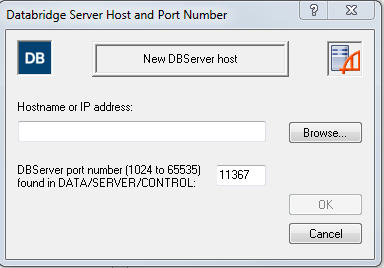
Save and close the DBServer parameter file.
Using a text editor, open the notification command file installed with Enterprise Server (Notify.cmd). (The default location for Notify.cmd is \Program Files\Micro Focus\Databridge\6.6\Enterprise.)
In the file, uncomment either the command to run Enterprise Server or the command to run dbutility, and then save the file with a new name.
Right-click an Enterprise Server source, and select .
For the option, click Browse, and select the notification command file that you edited in step 4.
NOTE:If you use an Enterprise Server configuration file to create your sources, add the path and filename of the batch file to each remote or local source in the configuration file. For example:
on notify, run "C:\Program Files\Micro Focus\Databridge\6.6\Enterprise\MySourceNotify.cmd"
When Director receives the connection request from DBServer, it initiates Enterprise Server. Enterprise Server runs the specified batch file and passes the MCP server host name, SOURCE, and AFN on the command line.
You can use the batch file to do things other than run Enterprise Server or a Databridge Client. For example, you could set it up to append a message to a text file or to run other programs.
Use one of the following Databridge host WFLs that will notify DBServer:
WFL/DATABRIDGE/COPYAUDIT – Change the line near the top to read:
WANTNOTIFY = TRUE
WFL/DATABRIDGE/NOTIFY – For the string parameter, type the database name.
For example:
START WFL/DATABRIDGE/NOTIFY ("BANKDB")
When either WFL notifies DBServer that an audit file is available for processing (by opening a port file with YOURNAME = "DBSERVERNOTIFY"), DBServer opens the port file on the Enterprise Server indicated by the NOTIFY option and sends a brief message containing the SOURCE name and AFN.