Map keys
You can create keyboard shortcuts that perform any assignable action during a session. The View Keyboard Map option on the left panel provides a view of the default keyboard map for each host type and the mapped custom keys for that session.
When you create a keyboard shortcut to perform actions, like Run Macro or Send Text, you can specify the necessary parameters in the Value field.
HINT:Browsers use keyboard shortcuts to save both time and mouse clicks. When mapping keystrokes it is important to keep this in mind. For example, Ctrl+F1 opens Internet Explorer help as well as the UTS control page. Handy Keyboard Shortcuts gives a brief overview of the keyboard shortcuts used by different browsers.
-
From the toolbar, click Settings.
-
From the left navigation pane, open the Key Mappings panel.
-
Under Modified Mappings, click Add to enter a new key map entry.
-
Press the key or key combination you want to trigger the assigned action in the key field.
-
From the Action drop down list, select the action you want to associate with the key selection. If you select Send text, enter the string you want sent to the host in the Value field. Likewise, if you select Run Macro, choose the macro you want triggered by the keyboard shortcut.
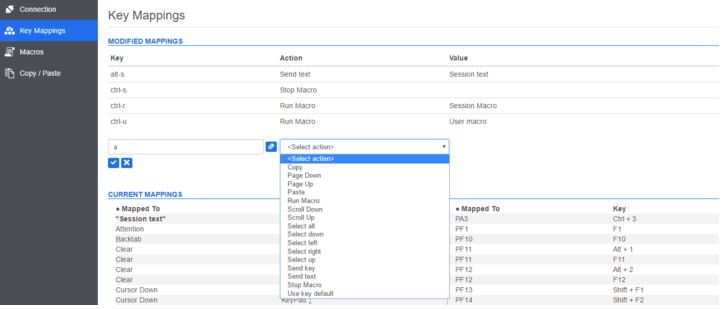
The Send text action supports mapping characters with codes less than or equal to 0xFFFF via Unicode escape sequences. The escape sequence begins with \u followed by exactly four hexadecimal digits. You can embed Unicode escape sequences in any string. For example, this embedded \u0045 will be interpreted as this embedded E, since 45 is the hexadecimal code for the character E.
To pass Unicode escape sequences to the host, escape the sequence with a leading backslash. For example, to send the string literal \u001C to the host, map a key to \\u001C. Reflection ZFE will convert this to the string \u001C when that key is pressed and send the 6 characters of the resulting string to the host.
-
Click the blue check mark to accept the mapping and add the key map to the session.
To remove existing entries from the Modified Mappings table, hover over the line containing the entry you want to delete and click the blue X that displays on the right side.
-
Click Save to close the Key Mapping panel and resume configuring your host connection.
After you complete mapping keys for the session, the updated Current Mappings table displays the custom key mappings in boldface type. Click the column header to sort the list by Key or Mapped to action.
Different key stroke combinations are also used for copy/paste operations. For example, on a VT host screen, Ctrl+ Shift + A initiates a Select All action. See Specify copy and paste options for a list of copy/paste key actions.

Related Topics
3270, 5250, VT, and UTS Keyboard Mapping
The following tables provide the default keys, key name, and key description for the different host keyboard mappings.
Table 6-4 IBM 3270 Keyboard Mapping
|
Key |
Maps to |
Description |
|---|---|---|
|
Ctrl + F1 |
Attention |
Sends the ATTENTION key to the host |
|
Shift + Tab |
Backtab |
Moves the cursor to the previous unprotected field |
|
Ctrl + F2 |
Clear |
Clears the screen and sends the CLEAR key to the host |
|
Alt + ArrowLeft |
Cursor left double |
Moves the cursor two positions to the left |
|
Alt + ArrowRight |
Cursor right double |
Moves the cursor two positions to the right |
|
Ctrl + F3 |
Cursor select |
Simulates a lightpen select in the current field |
|
Alt + Delete |
Delete word |
Deletes three characters from the current field |
|
Ctrl + 5 |
Duplicate |
Inserts the DUP character at the cursor location |
|
Enter |
Enter |
Sends the ENTER key to the host |
|
End |
Erase end of field |
Erases all data from the cursor location to the end of the current field |
|
Alt + F5 |
Erase input |
Erases all data in all unprotected fields of the current screen. |
|
Ctrl + Alt + F |
Field delimiter |
Toggles whether field delimiters are displayed on screen |
|
Ctrl + 6 |
Field mark |
Inserts the Field Mark character at the cursor location |
|
Home |
Home |
Moves the cursor to the first unprotected field on the screen |
|
Insert |
Insert |
Toggles Insert mode |
|
Shift + Enter |
New line |
Moves to the next unprotected field |
|
Ctrl + 1 |
PA1 |
Sends the PA1 key to the host |
|
Pageup |
PA1 |
Sends the PA1 key to the host |
|
Ctrl + 2 |
PA2 |
Sends the PA2 key to the host |
|
Pagedown |
PA2 |
Sends the PA2 key to the host |
|
Ctrl + 3 |
PA3 |
Sends the PA3 key to the host |
|
F1 - F10 |
PF1 - PF10 |
Sends the PF1, PF2...PF10 key to the host |
|
Alt + 1 |
PF11 |
Sends the PF11 key to the host |
|
F11 |
PF11 |
Sends the PF11 key to the host |
|
Al + 2 |
PF12 |
Sends the PF12 key to the host |
|
F12 |
PF12 |
Sends the PF12 key to the host |
|
Shift + F1 |
PF13 |
Sends the PF13 key to the host |
|
Shift + F2 |
PF14 |
Sends the PF14 key to the host |
|
Shift + F3 |
PF15 |
Sends the PF15 key to the host |
|
Shift + F4 |
PF16 |
Sends the PF16 key to the host |
|
Shift + F5 |
PF17 |
Sends the PF17 key to the host |
|
Shift + F6 |
PF18 |
Sends the PF18 key to the host |
|
Shift + F7 |
PF19 |
Sends the PF19 key to the host |
|
Shift + F8 |
PF20 |
Sends the PF20 key to the host |
|
Shift + F9 |
PF21 |
Sends the PF21 key to the host |
|
Shift + F10 |
PF22 |
Sends the PF22 key to the host |
|
Alt3 |
PF23 |
Sends the PF23 key to the host |
|
Shift + F11 |
PF23 |
Sends the PF23 key to the host |
|
Alt4 |
PF24 |
Sends the PF24 key to the host |
|
Shift + F12 |
PF24 |
Sends the PF24 key to the host |
|
Ctrl +P |
|
Prints the contents of the screen to the printer |
|
Escape |
Reset |
Resets keyboard error conditions |
|
Ctrl + S |
System request |
Sends the SYSTEM REQUEST key to the host |
Table 6-5 IBM 5250 Keyboard Mapping
|
Key |
Maps to |
Description |
|---|---|---|
|
Escape |
Attention |
Sends the ATTENTION key to the host |
|
Ctrl + F2 |
Clear |
Clears the screen and send the CLEAR key to the host |
|
Ctrl + F3 |
Cursor select |
Simulates a lightpen select in the current field |
|
Ctrl + Backspace |
Destructive backspace |
Moves the cursor one position to the left |
|
Ctrl + 5 |
Duplicate |
Inserts the DUP character at the cursor location |
|
Ctrl + End |
End of field |
Moves the cursor to the end of the field |
|
End |
Erase end of field |
Erases all data from the cursor location to the end of the current field |
|
Alt + End |
Erase input |
Erases all data in the all unprotected fields of the current screen |
|
Alt + F5 |
Erase input |
Erases all data in all unprotected fields of the current screen. |
|
Ctrl + Enter |
Field exit |
Moves the cursor out of an input field |
|
KP + Subtract |
Field exit minus |
Moves the cursor out of a signed-numeric or numeric-only field |
|
Ctrl + Subtract |
Field exit minus |
Moves the cursor out of a signed-numeric or numeric-only field |
|
KP + Add |
Field exit plus |
Moves the cursor out of a signed-numeric or numeric-only field |
|
Ctrl + Add |
Field exit plus |
Moves the cursor out of a signed-numeric or numeric-only field |
|
Ctrl + 6 |
Field mark |
Inserts the field mark character at the cursor location |
|
Ctrl + H |
Help |
Sends the Help key to the host |
|
Ctrl + X |
Hex mode |
Places the terminal in Hex mode |
|
Home |
Home |
Moves the cursor to the first unprotected field on the screen |
|
Insert |
Insert |
Toggles Insert mode |
|
Shift + Enter |
New line |
Moves to the next unprotected field |
|
Ctrl + 1 |
PA1 |
Sends the PA1 key to the host |
|
Ctrl + 2 |
PA2 |
Sends the PA2 key to the host |
|
Ctrl + 3 |
PA3 |
Sends the PA3 key to the host |
|
F1 - F11 |
PF1 - PF11 |
Sends the PF1, PF2....PF11 key to the host |
|
Alt + 1 |
PF11 |
Sends the PF11 key to the host |
|
Alt + 2 |
PF12 |
Sends the PF12 key to the host |
|
F12 |
PF12 |
Sends the PF12 key to the host |
|
Shift + 1 |
PF13 |
Sends the PF13 key to the host |
|
Shift + F2 |
PF14 |
Sends the PF14 key to the host |
|
Shift + F3 |
PF15 |
Sends the PF15 key to the host |
|
Shift + F4 |
PF16 |
Sends the PF16 key to the host |
|
Shift + F5 |
PF17 |
Sends the PF17 key to the host |
|
Shift + F6 |
PF18 |
Sends the PF18 key to the host |
|
Shift + F7 |
PF19 |
Sends the PF19 key to the host |
|
Shift + F8 |
PF20 |
Sends the PF20 key to the host |
|
Shift + F9 |
PF21 |
Sends the PF21 key to the host |
|
Shift + F10 |
PF22 |
Sends the PF22 key to the host |
|
Alt + 3 |
PF23 |
Sends the PF23 key to the host |
|
Shift + F11 |
PF23 |
Sends the PF23 key to the host |
|
Alt + 4 |
PF24 |
Sends the PF24 key to the host |
|
Shift + F12 |
PF24 |
Sends the PF24 key to the host |
|
Ctrl + P |
|
Prints the contents of the screen to the printer |
|
Control |
Reset |
Resets the keyboard error conditions |
|
Pageup |
RollDown |
Sends the RollDown key to the host |
|
Pagedown |
RollUp |
Sends the RollUp key to the host |
|
Ctrl + Home |
Start of field |
Moves the cursor to the start of the field |
|
Ctrl + S |
System request |
Sends the SYSTEM REQUEST key to the host |
Table 6-6 VT Keyboard Mapping
|
Key |
Maps to |
Description |
|---|---|---|
|
Ctrl + Cancel |
Break |
Sends the Break key to the host |
|
Ctrl + Enter |
Enter |
Send the Enter key to the host |
|
Alt + F1 |
F1 |
Sends the F1 key to the host |
|
Ctrl + F1 |
F11 |
Sends the F11 key to the host |
|
Ctrl + F2 |
F12 |
Sends the F12 key to the host |
|
Ctrl + F3 |
F13 |
Sends the F13 key to the host |
|
Ctrl + F4 |
F14 |
Sends the F14 key to the host |
|
Ctrl + F5 |
F15 |
Sends the F15 key to the host |
|
Ctrl + F6 |
F16 |
Sends the F16 key to the host |
|
Ctrl + F7 |
F17 |
Sends the F17 key to the host |
|
Ctrl + F8 |
F18 |
Sends the F18 key to the host |
|
Ctrl + F9 |
F19 |
Sends the F19 key to the host |
|
Ctrl + F10 |
F20 |
Sends the F20 key to the host |
|
Home |
Find |
Sends the Find key to the host |
|
F1 |
Hold |
Sends the Hold Screen to the host |
|
Pause |
Hold |
Sends the Hold Screen to the host |
|
Insert |
Insert |
Sends the Insert key to the host |
|
Ctrl + Insert |
Keypad 0 |
Sends the numeric keypad 0 key to the host |
|
Ctrl + End |
Keypad 1 |
Sends the numeric keypad 1 key to the host |
|
Ctrl + ArrowDown |
Keypad 2 |
Sends the numeric keypad 2 key to the host |
|
Ctrl + Pagedown |
Keypad 3 |
Sends the numeric keypad 3 key to the host |
|
Ctrl + ArrowLeft |
Keypad 4 |
Sends the numeric keypad 4 key to the host |
|
Ctrl + Clear |
Keypad 5 |
Sends the numeric keypad 5 key to the host |
|
Ctrl + ArrowRight |
Keypad 6 |
Sends the numeric keypad 6 key to the host |
|
Ctrl + Home |
Keypad 7 |
Sends the numeric keypad 7 key to the host |
|
Ctrl + ArrowUp |
Keypad 8 |
Sends the numeric keypad 8 key to the host |
|
Ctrl + Pageup |
Keypad 9 |
Sends the numeric keypad 9 key to the host |
|
Ctrl + Alt-add |
Keypad comma |
Sends the numeric keypad Comma key to the host |
|
Ctrl + add |
Keypad minus |
Sends the numeric keypad Minus key to the host |
|
Ctrl + decimal |
Keypad period |
Sends the numeric keypad Period key to the host |
|
Ctrl + Delete |
Keypad period |
Sends the numeric keypad Period key to the host |
|
Ctrl + Alt + ArrowUp |
Row up |
In the scrollback buffer moves up a row |
|
Ctrl + Alt + ArrowDown |
Row down |
In the scrollback buffer moves down a row |
|
Pagedown |
Next |
Sends the Next Screen key to the host |
|
Ctrl + Pause |
PF1 |
Sends the PF1 key to the host |
|
Ctrl + Divide |
PF2 |
Sends the PF2 key to the host |
|
Ctrl + Multiply |
PF3 |
Sends the PF3 key to the host |
|
Ctrl + Subtract |
PF4 |
Sends the PF4 key to the host |
|
Pageup |
Previous |
Sends the Prev Screen key to the host |
|
Delete |
Remove |
Sends the Remove key to the host |
|
End |
Select |
Sends the Select key to the host |
|
Shift + F6 |
UDK6 |
Sends the User Defined Key 6 to the host |
|
Shift + F7 |
UDK7 |
Sends the User Defined Key 7 to the host |
|
Shift + F8 |
UDK8 |
Sends the User Defined Key 8 to the host |
|
Shift + F9 |
UDK9 |
Sends the User Defined Key 9 to the host |
|
Shift + F10 |
UDK10 |
Sends the User Defined Key 10 to the host |
|
Shift + Ctrl + F1 |
UDK11 |
Sends the User Defined Key 11 to the host |
|
Shift + Ctrl + F2 |
UDK12 |
Sends the User Defined Key 12 to the host |
|
Shift + Ctrl + F3 |
UDK13 |
Sends the User Defined Key 13 to the host |
|
Shift + Ctrl + F4 |
UDK14 |
Sends the User Defined Key 14 to the host |
|
Shift + Ctrl + F5 |
UDK15 |
Sends the User Defined Key 15 to the host |
|
Shift + Ctrl + F6 |
UDK16 |
Sends the User Defined Key 16 to the host |
|
Shift + Ctrl + F7 |
UDK17 |
Sends the User Defined Key 17 to the host |
|
Shift + Ctrl + F8 |
UDK18 |
Sends the User Defined Key 18 to the host |
|
Shift + Ctrl + F9 |
UDK19 |
Sends the User Defined Key 19 to the host |
|
Shift + Ctrl + F10 |
UDK20 |
Sends the User Defined Key 20 to the host |
Table 6-7 UTS Keyboard Mapping
|
Key |
Maps to |
Description |
|---|---|---|
|
F4 |
Clear Change Bit |
Sends the CLEARCHANGEBIT key to the host. |
|
Keypad+Enter |
Carriage Return |
Sends a carriage return to the host. |
|
Ctrl+PageDown |
Clear End of Display |
Clears text from the cursor location to the end of the display. |
|
Ctrl+PageUp |
Clear End of Display FCC |
Clears all data (including FCC information) from the cursor to the end of the display |
|
Ctrl+End |
Clear End of Field |
Clears text from the cursor location to the end of the field. |
|
Ctrl+Shift+end |
Clear End of Line |
Clears text from the cursor location to the end of the row. |
|
F7 |
Clear FCC |
Clears the field control character |
|
Ctrl+Home |
Clear Home |
Sends the CLEAR_HOME key to the host. |
|
Ctrl+H |
Column Separator Right |
Sends the COLUMN_SEP_RIGHT key to the host. |
|
Ctrl+F1 |
Control Page |
Sends the CONTROL_PAGE key to the host. |
|
Keypad+2 |
Cursor Down |
Moves the cursor one row down. |
|
Keypad+4 |
Cursor Left |
Moves the cursor one column to the left. |
|
Keypad+6 |
Cursor Right |
Moves the cursor one column to the right. |
|
Keypad+8 |
Cursor Up |
Moves the cursor one row up. |
|
Delete |
Delete in Line |
Sends the DELETE_IN_LINE key to the host. |
|
Ctrl+Delete |
Delete in Page |
Sends the DELETE_IN_PAGE key to the host. |
|
Ctrl+Shift+Delete |
Delete Line |
Deletes the row at the cursor location. |
|
Ctrl+ArrowDown |
Duplicate Line |
Duplicates the row at the cursor location. |
|
F8 |
Enable FCC |
Enables the field control character. |
|
Keypad+- |
End of Display and Transmit |
Sends the EOD_AND_TRANSMIT key to the host. |
|
Shift+End |
End of Field |
Moves the cursor to the end of the field. |
|
End |
End of Line |
Moves the cursor to the end of the row. |
|
Ctrl+ArrowRight |
End of Page |
Moves the cursor to the end of the page. |
|
Shift+Space |
Erase Character |
Erases the character at the cursor location. |
|
Ctrl+Shift+E |
Euro Character |
Sends the Euro character to the host. |
|
Ctrl+1 - Ctrl+9 |
F1 - F9 |
Sends the F1 - F9 key to the host |
|
Ctrl+0 |
F10 |
Sends the F10 key to the host. |
|
Ctrl+- |
F11 |
Sends the F11 key to the host. |
|
Ctrl+= |
F12 |
Sends the F12 key to the host. |
|
Ctrl+Q |
F13 |
Sends the F13 key to the host. |
|
Ctrl+W |
F14 |
Sends the F14 key to the host. |
|
Ctrl+E |
F15 |
Sends the F15 key to the host. |
|
Ctrl+R |
F16 |
Sends the F16 key to the host. |
|
Ctrl+T |
F17 |
Sends the F17 key to the host. |
|
Ctrl+Y |
F18 |
Sends the F18 key to the host. |
|
Ctrl+U |
F19 |
Sends the F19 key to the host. |
|
Ctrl+I |
F20 |
Sends the F20 key to the host. |
|
Ctrl+O |
F21 |
Sends the F21 key to the host. |
|
Ctrl+P |
F22 |
Sends the F22 key to the host |
|
Shift+F3 |
FF |
Sends a formfeed to the host. |
|
F9 |
Generate FCC |
Generates a field control character. |
|
Home |
Home |
Moves the cursor to the first field in the display. |
|
Ctrl+Shift+Space |
Insert in Line |
Sends the INSERT_IN_LINE key to the host. |
|
ICtrl+Space |
Insert in Page |
Sends the INSERT_IN_PAGE key to the host. |
|
Ctrl+Shift+Insert |
Insert Line |
Inserts a new row into display memory. |
|
Insert |
Insert Mode |
Toggles insert character mode. |
|
F5 |
Locate FCC |
Disables the field control characters and moves to the first character of the next field to the right of the cursor. |
|
F3 |
Message Wait |
Sends the MESSAGE_WAIT key to the host. |
|
Shift+F2 |
New Line |
Moves the cursor to a new row. |
|
Keypad+Shift+2 |
Next Field |
Moves the cursor to the next field. |
|
Keypad+Shift+4 |
Next Field |
Moves the cursor to the next field |
|
PageDown |
Page Down |
Sends the Page Down key to the host. |
|
PageUp |
Page Up |
Sends the Page Up key to the host. |
|
Keypad+Shift+6 |
Previous Field |
Moves the cursor to the previous field. |
|
Keypad+Shift+8 |
Previous Field |
Moves the cursor to the previous field. |
|
Clear |
SOE Character |
Sends the SOE character to the host. |
|
F12 |
SOE Character |
Sends the SOE character to the host. |
|
Ctrl+Clear |
Set Tab |
Sends the SET_TAB key to the host. |
|
Ctrl+Tab |
Set Tab |
Sends the SET_TAB key to the host. |
|
Shift+Home |
Start of Field |
Moves the cursor to the start of the field. |
|
Ctrl+ArrowLeft |
Start of Line |
Moves the cursor to the start of the row |
|
Ctrl+[ |
System Mode |
Sends the SYSTEM_MODE key to the host. |
|
Ctrl+J |
Toggle Column Separator |
Toggles the column separator. |
|
Ctrl+F12 |
Toggle Message Wait Beep |
Sends the TOGGLEMSGWAITBEEP key to the host. |
|
Ctrl+L |
Toggle Strike Thru |
Toggles strike thru mode. |
|
Ctrl+K |
Toggle Underline |
Toggles underline mode. |
|
Ctrl+Enter |
Transmit |
Transmits the contents of the display to the host. |
|
ScrollLock |
Transmit |
Transmits the contents of the display to the host. |
|
Keypad++ |
Transmit |
Transmits the contents of the display to the host. |
|
Keypad+Ctrl+ |
Transmit |
Transmits the contents of the display to the host. |
|
Escape |
Unlock |
Sends the UNLOCK key to the host. |
|
Ctrl+] |
Workstation Mode |
Sends the WORKSTATION_MODE key to the host. |