Export a session
You can export one type of session and create a different session type using the Export option available from either the Actions menu or from the right-click context menu. After a session is exported, the original session remains unchanged in the session list. Currently you can export Reflection for the Web sessions and create Reflection ZFE sessions.
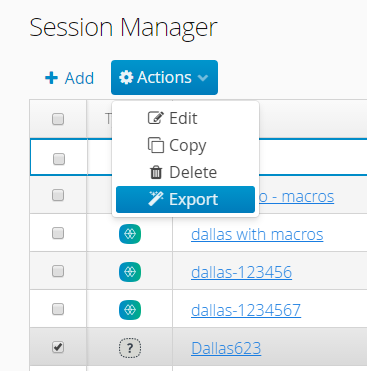
-
In the Session Manager, choose the session you want to export. Session types are identified by an icon in the Type column. In the image above the selected session is a Reflection for the Web session.
Reflection ZFE sessions are denoted by the Reflection ZFE icon
 . Currently you can export and change Reflection for the Web sessions to Reflection ZFE sessions.
. Currently you can export and change Reflection for the Web sessions to Reflection ZFE sessions.
-
From the Actions menu, choose Export or alternatively right-click on the selected session and choose Export.
-
On the Export panel, type the name of the exported session and the address of the Reflection ZFE Session Server that will host the session. These are both required fields marked by an asterisk.
-
Click Create. The new session is now available in the Session Manager list to be assigned to users.
The original session is unchanged and remains available in the session list.
Related Topics