 previous
previous
 next
next
This dialog, which is almost identical to the Databridge Client Setup dialog, lists the version (as DB 6.n), the port number for the DBDirector Service, and the working directory for older versions of Enterprise Server that are still installed on the machine. This is followed by a line containing the default port number and working directory (C:\ProgramData\Micro Focus\Databridge\Enterprise) for the 6.6 Databridge Enterprise Server.
Figure 4 Databridge Enterprise Setup
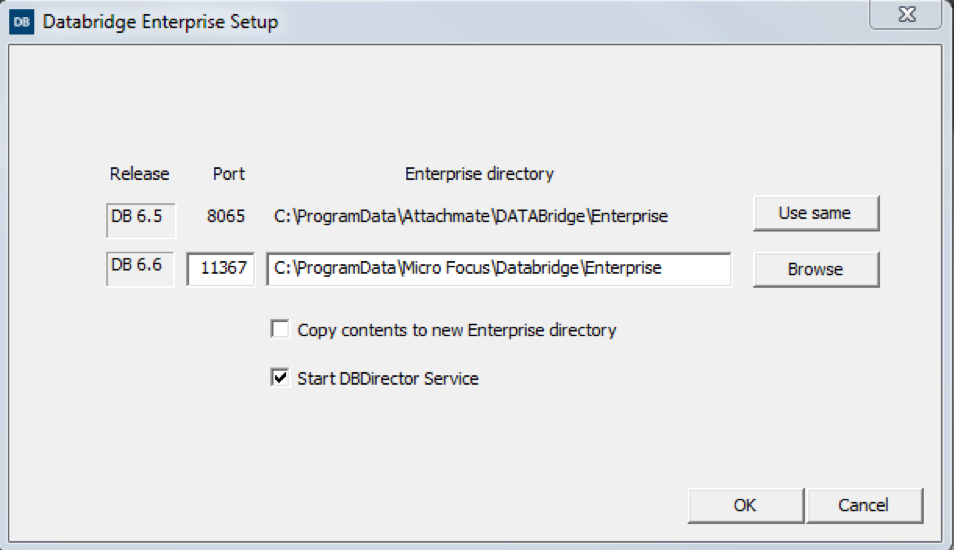
Table 4 Databridge Enterprise Setup Options
|
Use same |
This button allows the user to select the working directory used by the older software, as the 6.6 Enterprise working directory. |
|
Browse |
This button allows the user to browse to a directory on the system instead of typing the path in the edit box. Change the drive letter in the edit box to the left of the button. |
|
Port |
This edit box allows a user to change the DBDirector service port number. |
|
Copy contents to new Enterprise directory |
This check box allows the user to copy pertinent files from the old working directory to the one that is displayed in the edit box to the left of the button. Log files are omitted from the copy. This option makes it possible to keep the old working directory as a backup in case the old software is used. |
|
Start DBDirector Service |
This check box, which is checked by default, indicates that the service will be started when the Enterprise Server Configuration is completed. A confirmation message will appear when the service is started. |
|
OK |
Click this button when done configuring Enterprise Server to save your selection. |
|
Cancel |
This button cancels the dialog, which will leave Databridge Enterprise partially installed. If Cancel is selected, double-click on updatepath.exe (found in the same directory as setup.exe) and redo the last part of the installation. Alternatively, you should uninstall Databridge and then run setup.exe again. |
NOTE: The post install program that generates all the dialogs described above does not get launched when reinstalling or the repairing the installation. We strongly recommend that you uninstall the software and reinstall it to configure Databridge.